VISI, MISI & OBJEKTIF
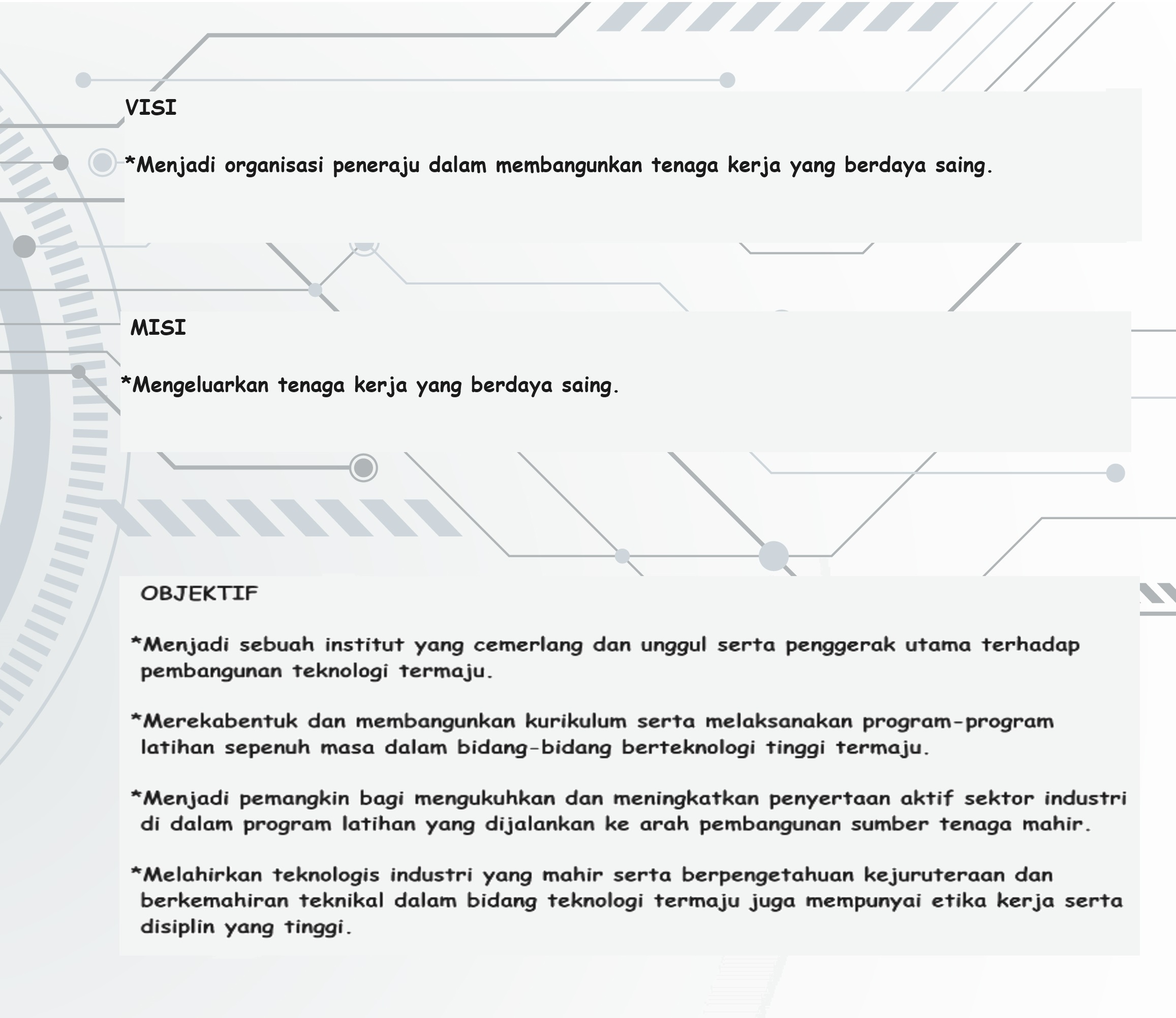


Alhamdulillah, thanks to Allah Subhanahuwataala because with His permission this website was successfully launched. Congratulations to the ILP Kangar website team for their excellent efforts in preparing this new website. There is no denying that a website plays an important role for an organization. Therefore, a website must have sufficient information to meet the needs of internet surfers. Apart from that, the website also needs to be user-friendly and presented as attractively as possible to attract the attention of readers. Realizing this fact, the new ILP Kangar website was designed to meet those criteria. Hope the surfers of the ILP Kangar website get all the necessary information here. We also welcome your comments on this website for the purpose of improvement.
Finally, I hope the information provided will be able to enrich your knowledge about ILP Kangar.
Welcome to this website.
Mohd Yusri bin Mohd Rahim
Kangar ILP Director
 The Kangar Industrial Training Institute (ILP Kangar) is one of the Industrial Training Institutes of the Department of Manpower under the Ministry of Human Resources located in the northernmost state of the country, namely the state of Perlis. It was first proposed by the Economic Planning Unit of the Prime Minister's Department in 1994 and was highlighted in the Seventh Malaysia Plan (RMK-7) for the period 1996 to 2000 under chapter 10 which is the Education and Training Chapter which allocates to the Department of Manpower 3 skills training institutes ranked Skill Diploma and 5 skill training institutes at Skill Certificate level. The Foundation Stone Laying Ceremony and Ground Breaking Ceremony was completed by the Former Menteri Besar of Perlis, YAB Dato' Seri Shahidan Bin Kassim on Monday 23 March 1998. It was built on a 40.9 acre rice paddy agricultural site. The total value of the building and its equipment after it is completed is estimated at RM100 million and is capable of training up to 600 students at a time.
The Kangar Industrial Training Institute (ILP Kangar) is one of the Industrial Training Institutes of the Department of Manpower under the Ministry of Human Resources located in the northernmost state of the country, namely the state of Perlis. It was first proposed by the Economic Planning Unit of the Prime Minister's Department in 1994 and was highlighted in the Seventh Malaysia Plan (RMK-7) for the period 1996 to 2000 under chapter 10 which is the Education and Training Chapter which allocates to the Department of Manpower 3 skills training institutes ranked Skill Diploma and 5 skill training institutes at Skill Certificate level. The Foundation Stone Laying Ceremony and Ground Breaking Ceremony was completed by the Former Menteri Besar of Perlis, YAB Dato' Seri Shahidan Bin Kassim on Monday 23 March 1998. It was built on a 40.9 acre rice paddy agricultural site. The total value of the building and its equipment after it is completed is estimated at RM100 million and is capable of training up to 600 students at a time.
A total of 13 buildings have been erected including administrative buildings, training buildings, staff residential buildings, student residential buildings and facility buildings. Placement of staff has started in 2000 with a strength of 25 staff with 2 of them including the Director placed in the administration section and the rest in the training section. Its main mission is to develop administrative offices, student accommodation and training workshops. The training workshops developed at that time were Industrial Automation Workshop, Metal Fabrication Workshop, Industrial Electronics Workshop, Industrial Instrument Workshop, CNC Workshop, Electro-mechanical Workshop and Computer Technology Workshop.
After 2 years have finally passed, ILP Kangar was inaugurated via televideo on 11 January 2003 which was also completed by the former Prime Minister Tun Abdullah Bin Haji Ahmad Badawi. This inauguration was done simultaneously with the inauguration of 7 other ILJTMs that have been completed, namely ILP Kota Kinabalu, ILP Kota Samarahan, ILP Pedas, ILP Ledang, ADTEC Shah Alam, ADTEC Kulim and JMTI Pulau Pinang. Nevertheless, the recruitment of the first group of students totaling 45 people was already done in the session of July 2001. What is interesting is the convocation of this group of students was a convocation that took place in ILP Kangar for the ILJTM level in the northern zone.
Now, 5 workshops found at the Kangar Industrial Training Institute have been rebranded with the addition of the word 'Technology' with 2 of them being changed to Mechatronic Technology Workshop, Industrial Mechanic Technology Workshop, Metal Fabrication Technology Workshop, Industrial Instrument Technology Workshop and CNC Technology Workshop.
The Bah Besaq Perglih Tragedy or Great Perlis Flood occurred in December 2005 which resulted in damage to buildings, machinery and furniture estimated at RM 10 million and paralyzed training activities for almost 9 months. While the more terrible Perlis Flood Tragedy in November 2010 has resulted in losses estimated at RM 5 Million and has paralyzed training activities for almost 6 months. The result of building renovation, the purchase of appropriate furniture and a good action plan has successfully reduced the amount of losses and the period of paralysis of training activities. Hopefully the calamity that comes will be a common lesson to avoid and overcome it.
After 10 years of its inauguration, ILP Kangar was often chosen to carry out activities at the national and state levels. Among them are the Perdana Hajj Course held every year since 2002, Perlis State ICT Inauguration, North Zone ILJTM Graduation Convocation, North Zone ILJTM KMK Convention, National Level Inter ILJTM Sports and National Level Inter ILJTM Nasyid Competition.
The following are the names of the directors and acting directors who have been and are currently leading ILP Kangar.
1. Mr. Abdul Halim Bin Abdul Rahman (2000 to 2004)
2. Mr. Mohd Zamri Bin Mansor – Acting (1/7/2004 to 1/7/2005)
3. Mrs. Norliza Binti Yaakob (2/7/2005 to 1/1/2008)
4. En Azizi Bin Bahari – Acting (2/1/2008 to 2/3/2008)
5. Mr. Haji Mgt Husain Bin Mgt Jaaffar (3/3/2008 to 8/2/2-14)
6. Mr. Mohd Zamri Bin Mansor – Acting (9/2/2014 to 1/6/2014)
7. Mr Muhamad Nasir bin Samat (2/6/2014 14/6/2021)
8. Mr. Mohamad Musa bin Ahmad (6/15/2021 to 2/28/2022)
9. Mr. Mohd Yusri bin Mohd Rahim (1/3/2022 until now)
The Widgetkit Slideset takes your product showcase to the next level. It provides a sleek way to show multiple sets of items and uses smooth effects while looping through them.
The sets are auto generated (4 items per set), item names are shown and it uses the slide effect and navigation buttons.
The sets are arranged manually, the sets names are used as navigation and it uses the zoom effect.
The sets show the item names and it uses the drops effect and navigation buttons.
This auto generated sets uses prev/next buttons as navigation and the deck effect.
The Widgetkit Slideset takes full advantage of the very user-friendly Widgetkit administration user interface. You can create and manage all the slidesets and their different items in one place. After you have created a slideset you can load it anywhere on your website using shortcodes or the universal Widgetkit Joomla module or WordPress widget.
The Widgetkit Accordion enables you to display a set of items in a compact space, by clicking on each items header it expands or collapses it's content section.

Lorem ipsum dolor sit amet, consectetur adipisicing elit, sed do eiusmod tempor incididunt ut labore et dolore magna aliqua.

Lorem ipsum dolor sit amet, consectetur adipisicing elit, sed do eiusmod tempor incididunt ut labore et dolore magna aliqua.

Lorem ipsum dolor sit amet, consectetur adipisicing elit, sed do eiusmod tempor incididunt ut labore et dolore magna aliqua.

Lorem ipsum dolor sit amet, consectetur adipisicing elit, sed do eiusmod tempor incididunt ut labore et dolore magna aliqua.
The Widgetkit Accordion lets you easily create and manage all the accordions contents through the user-friendly Widgetkit administration user interface. After you have created an accordion you can load it anywhere on your website using shortcodes or the universal Widgetkit Joomla module or WordPress widget.
ADTEC JTM KAMPUS KANGAR
D/A Institut Latihan Perindustrian Kangar,
Padang Behor, Mukim Sena,
01000 Kangar, Perlis.
Tel : 04-9777400
Fax : 04-9777663
Email : info.ilpkangar@jtm.gov.my
Waktu Operasi
8.00 pagi – 5.00 petang